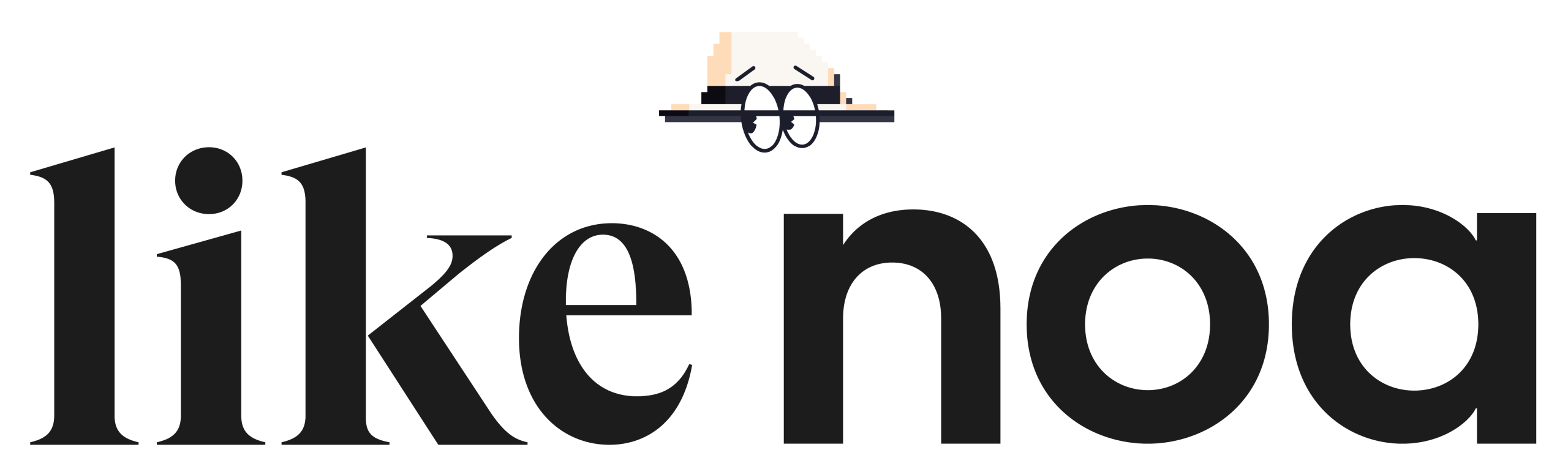Features
Build better agency process
Guide clients through your process and keep your team on track too.
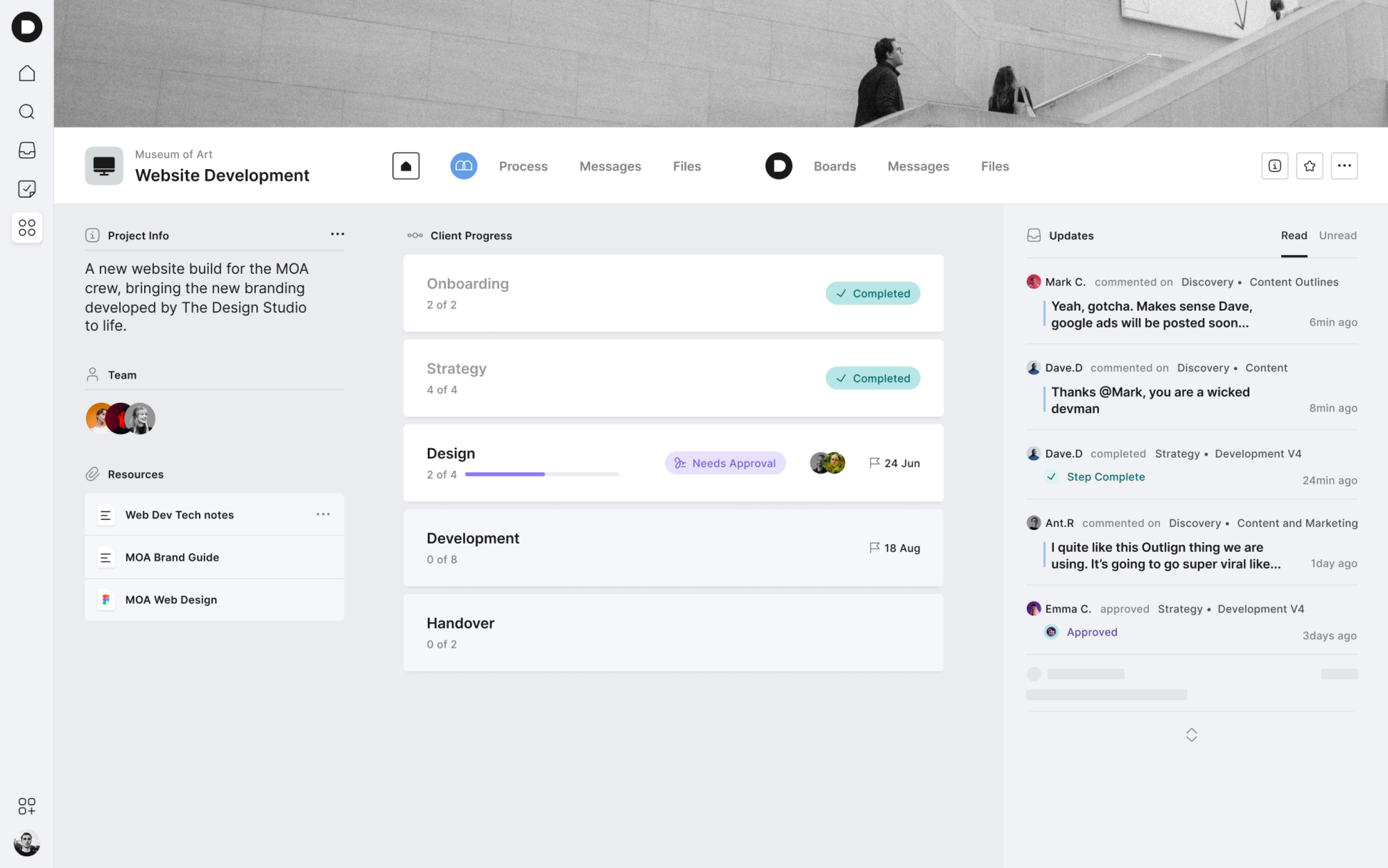

Build process
Build and show your process visually and plan out the steps to success.

Approvals
Get concrete approval from your clients on key milestones.

Delivery Notes
Tips and tricks for your internal team right alongside your work.
All of the core features you need to run a creative process and interact with clients.
One project workspace, that brings everything together
Designed with creative agency teams in mind, the project workspace inside Outlign is a game-changer. It’s two unique workspaces in one. A simple progress view for the client and a more detailed board style for the agency to plan and action work.
Say goodbye to time-consuming clicks and project-switching, everything you need to get the creative work done is here, in one easy place.
And don’t worry, we make it crystal clear what side of the project you’re posting to with next level access control for users. Choose what your internal team sees, keeping them focused on their tasks while project managers can seamlessly navigate both client and agency views.
Board-style projects for many moving parts
A minimal card-style board project to plan and do the work with your team or the client.


Modern editing, discussions and task management
A simple, clean editing experience with everything you need to advance conversations and work to a conclusion.

Client approvals at the task level
Achieving client sign-off on each task is possible with approvals, so that you can close out work with confidence.
Plan the day, win the day
A personal space to see everything going on in your work life and pick the tasks you’ll focus on today.
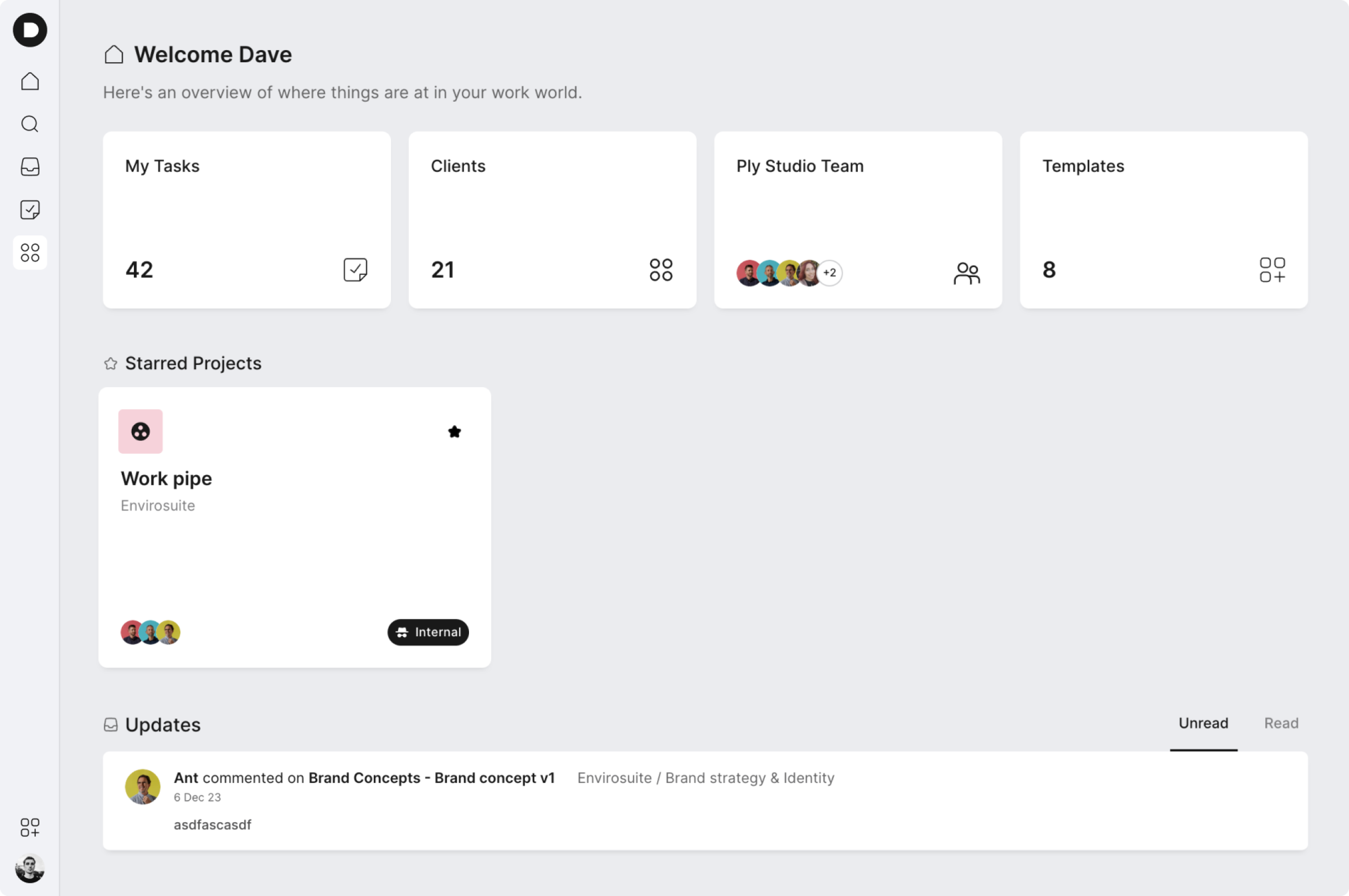
Daily planning
Plan your day with a unified list that shows every task your assigned on and flag the things you’ll tackle today.

Updates feed
Everything that’s happening across every project you are working on, in one simple feed.

Bring your brand feels to Outlign
Add your brand, add images to headers and pick project icons that align with your brand system.