How many different project management tools do you use? Email aside, your agency probably has a complicated web of software solutions for client-facing work versus internal task management for your designers, devs, copywriters etc.
Then you've got your creative tools like Sketch, Invision, XD, Adobe... Oh and don't forget about your file storage solutions such as Google Drive and Dropbox. But for larger file transfers you might need to use WeTransfer. Then you have a client who only works in Trello. So you sign up for that too.
Then you need your data tools to analyse each client's situation. So say hey to Google Analytics and G-Suite, Pingdom, Lexer, Hotjar and anything in between.
Before you know it, you're receiving 21 different software notifications and subscription emails. It just adds to the white noise of content already sitting in your inbox and the noise in your head when trying to get tasks ticked off.
Yes, it's annoying but we do it because, as project managers, you need to have your process working as seamlessly as possible which often involves using multiple tools (unless you want to spend a tonne).
The problem with 1 million tools
Generally, you're thrust with this list of tools and logins when starting a new role. This is what we use, always have used and will continue to use — despite the fact that:
(a) the agency probably pays too much in subscription costs,
(b) it's overwhelming and confusing for team members,
(c) clients don't like or use the tools.
Item (c) is a real sticky point that (from my experience) most agencies don't care enough about. I've worked at plenty of agencies that hone down their tech stack for the purposes of saving money. But never have I heard them do it for the benefit of the client.
For a second, let's just imagine what it's like for the client. A new project, unfamiliar process, fresh team, lots of T&Cs + contracts to digest AND a suite of tools to get accustomed to.
Sure the project managers work hard to make their solution 'easy' for clients to understand:
They might go through a thorough kickoff meeting with instructions
Some have written docs on how to navigate various tools (but the client won't read this)
Or some might not help at all and blame any hiccups on the client — "they're not tech-savvy" or "they don't listen".
Whatever the reason, the point is you've probably been faced with some of the following situations as a result of your tech stack:
Clients moaning and groaning about how much they don’t understand or dislike your PM tool
Comms being entered into the wrong place
Questions on 'where are we up to in this project' despite this being easily accessible in the PM tool
Requests to revert back to email because it’s “easier” (despite email being the worst way to manage a project besides maybe carrier pigeons)
Why do these pain points happen?
Your clients don't live and breathe the creative process like you do.
Sure, some clients may have dabbled in creative projects previously. These ones are switched on to the typical process you follow and perhaps have been exposed to some of your tech stack. Others are clueless when it comes to the intricacies of achieving creative work and the tools that empower that work. They may have only ever worked with email or in-house teams so don’t know how to manage multiple streams of notifications. They also may have never embarked on whatever project it is you’re managing and the process may seem intimidating at first.
Regardless of where your clients are on that scale of tech savvy to... not — a good project manager makes the project easy. Your client will have enough questions about the brief and creative outcomes and won’t want to deal with any friction in your processes. So it’s up to you to educate them on the tools and spell out how they help produce great work.
How to move forward from tool negativity
As PMs, We're project AND process managers. It is up to us to steer a project — a lot of which comes down to the tools we use AND how we introduce our clients to these tools. Why not create a quick video showing how to use your PM tools as a meet-cute or run through it in the kick-off? This beats throwing clients into the dark with an unfamiliar tool which is a surefire way to guarantee frustration.
Listening to any small gripes clients have is also important. If a client mentions having difficulty with a part of your tool, try to work out why that is or jump on a quick call to get to the bottom of it. While it may mean extra time spent on this project, you might be avoiding encountering the same issue on future projects.
Process as a selling point
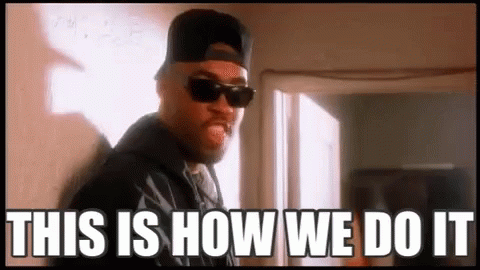
It should also be noted clients don't just buy your creative outcomes, they buy the WAY you deliver them.
There are lots of talented agencies out there who can deliver similar creative outcomes, so your process becomes a possible point of differentiation. That’s why you should always avoid giving into a client’s tool request — if a tool works for your agency, champion it as part of the process of creating great work.

